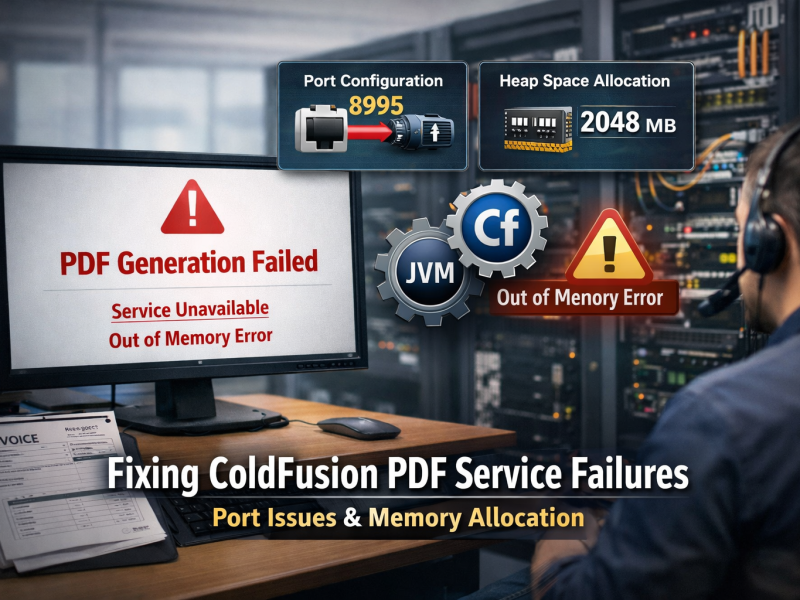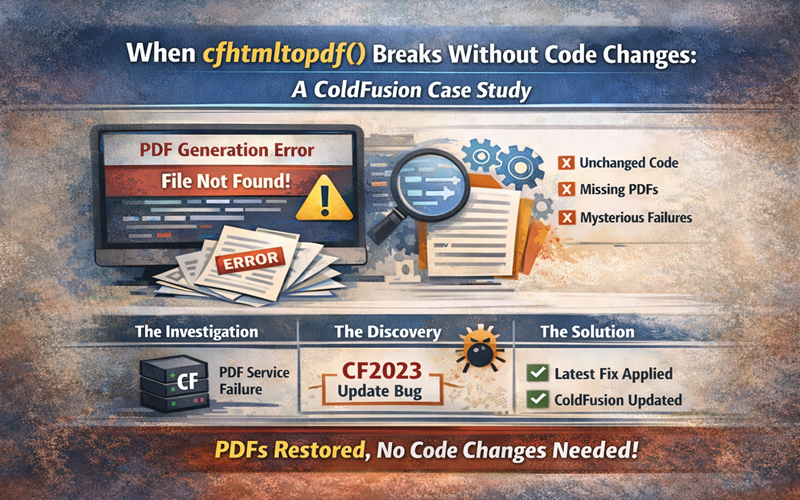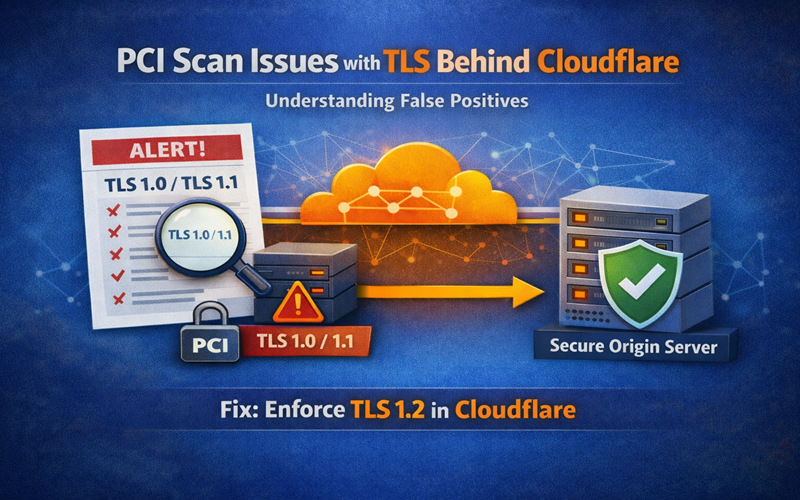In this episode, xByte Cloud CTO, Dakota Clum, and xByte Cloud CMO, Ryan Brown, discuss how to analyze the data you saved before restarting your server after a ColdFusion crash.
If you haven’t already watched the first video on how to collect the necessary log files, visit here first.
How to analyze Thread Dumps (jcmd $PID Thread.print > ThreadPrint.tdump)
- Search for .cfm
- Look for multiple references
- What is happening when it crashed
- Any patterns with tags, files
How to analyze Heap Dumps ( jcmd $PID GC.heap_dump HeapDump.hprof)
- Use memory analyzer tool from eclipse (https://projects.eclipse.org/projects/tools.mat)
- Look for anything taking up most of the heap
- Leak Suspect Report
- Review code in suspect files
How to analyze native ColdFusion Logs
- Search for “out of memory”
- Search for other errors you are having
To learn more about ColdFusion at xByte Cloud, visit https://www.xbytecloud.com/hosting/windows-coldfusion-managed-server