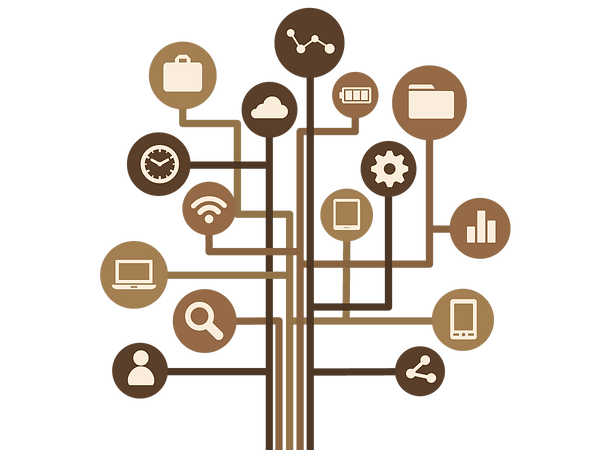Zabbix is a powerful monitoring tool that can be configured to monitor various aspects of your cloud environment. Here are some steps to configure Zabbix to monitor your cloud environment. If you need any assistance or would like xByte to manage your cloud infrastructure, please schedule a consultation to learn more.
- Install Zabbix Server: You can install the Zabbix server on a dedicated server or on a virtual machine in your cloud environment.
- Configure Zabbix Server: After the installation is complete, you need to configure Zabbix server. This involves setting up the database and configuring the Zabbix server settings. Refer to the Zabbix documentation for detailed instructions.
- Install Zabbix Agent on Cloud Servers: You need to install the Zabbix agent on all the cloud servers that you want to monitor. The agent collects data and sends it to the Zabbix server for processing.
- Create Hosts in Zabbix: In Zabbix, you need to create a host for each cloud server you want to monitor. This involves specifying the IP address of the server, the port on which the Zabbix agent is listening, and other parameters.
- Create Templates in Zabbix: You can create templates in Zabbix to monitor different aspects of your cloud environment, such as CPU usage, memory usage, disk space, network traffic, and more. Templates are collections of items, triggers, and graphs that you can apply to one or more hosts.
- Apply Templates to Hosts: After creating templates, you need to apply them to the hosts you created earlier. This will enable Zabbix to start monitoring the cloud servers.
- Set Up Notifications: You can set up notifications in Zabbix to alert you when certain conditions are met, such as when a server is down or when CPU usage exceeds a certain threshold.