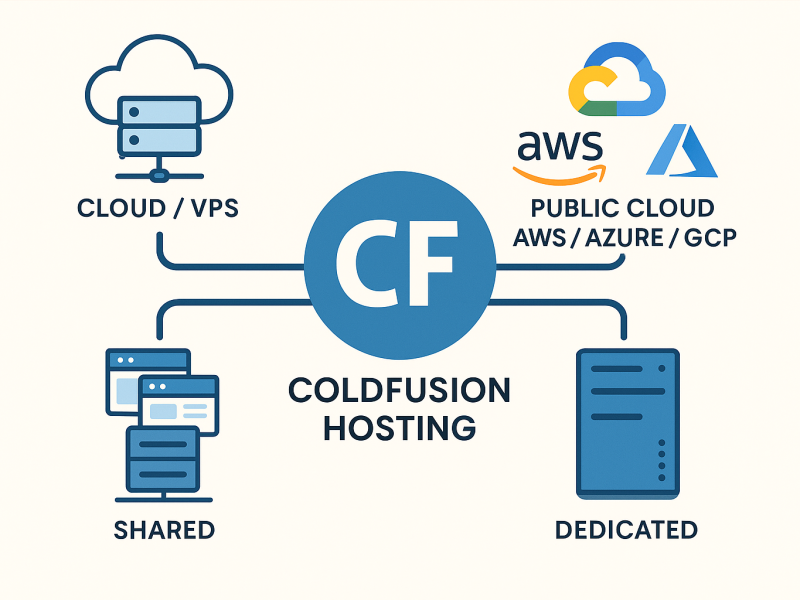In this episode, we get to experience an excerpt from Dakota Clum’s (xByte Cloud CTO) session at CF Summit where he talks about ColdFusion Server Troubleshooting. You get to learn some his tricks that help all of the servers at xByte stay up and running.
Pre Production Checklist
- Verify that ColdFusion is running on the latest version of ColdFusion
- Verify that ColdFusion is on the latest Adobe JDK
- ColdFusion Tuning
- Simultaneous CFM Requests
- Simultaneous CFC Function Requests
- Caching (be aware of memory limits)
- Java Heap
- ColdFusion defaults to 256M up to 1024M of Java heap space assigned to the JVM. If your server has enough resources you can tune this threshold within your “jvm.config” file based on the needs of your application.
- Tomcat connector
- Some ColdFusion updates require a corresponding Tomcat connector upgrade. Make sure you’re closely reviewing Adobe hotfix information seeing if an upgrade of the ColdFusion connector is required.
Reminder to update Java and Tomcat after any ColdFusion update.