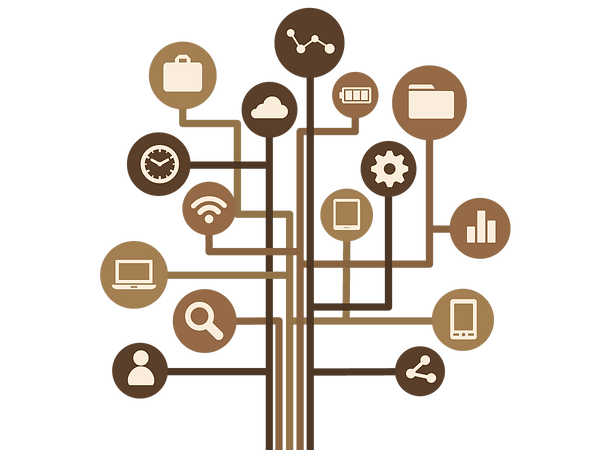Maintaining the stability and health of your Windows server is crucial, and setting up Automatic Windows Updates is an effective way to ensure your system is always up-to-date. A comprehensive guide on xbytecloud.com walks users through the entire process, starting with accessing the Group Policy Editor by typing “gpedit” in the Windows start menu.
The article details navigating to the Windows Update Policy Settings and configuring automatic updates by enabling specific settings and selecting preferences for install times and frequency. It also outlines the steps to apply and finalize these settings, including using command prompts to enforce the Group Policy update.
This guide is a must-read for IT professionals and users looking to streamline their Windows server maintenance and enhance system security and performance.