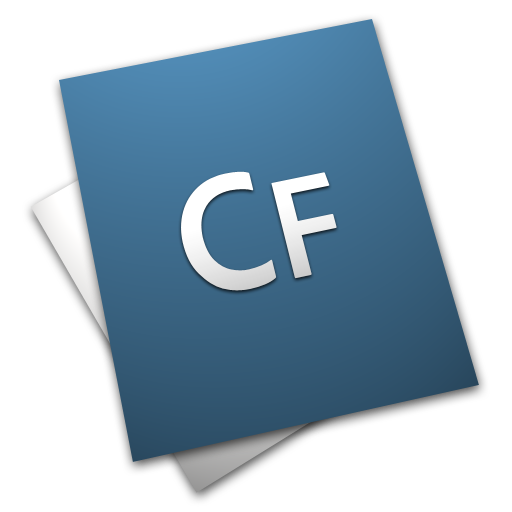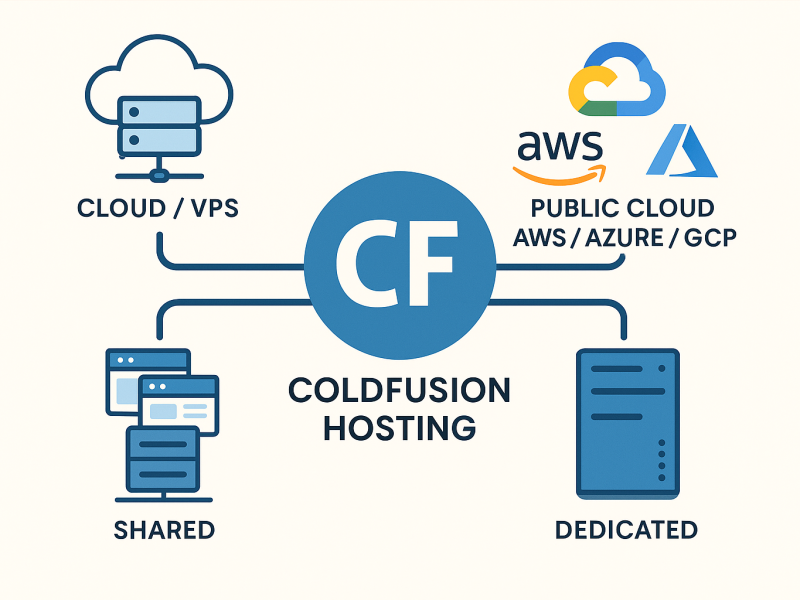1. Install and Configure ColdFusion
Installing and configuring ColdFusion is a critical step in hosting a ColdFusion VPS. This process involves installing ColdFusion and configuring it to work with your web server and database.
To install ColdFusion, you can download the installer from the Adobe website. ColdFusion is a Java-based application, so you will also need to install a Java Runtime Environment (JRE) on your server. Once you have downloaded the installer and JRE, you can follow the installation instructions provided by Adobe.
After installing ColdFusion, you will need to configure it to work with your web server and database. This can involve setting up ColdFusion connector files, configuring ColdFusion settings, and creating data sources to connect to your database.
One of the key considerations when configuring ColdFusion is security. ColdFusion applications can be vulnerable to attacks such as SQL injection, cross-site scripting (XSS), and cross-site request forgery (CSRF). To reduce the risk of security vulnerabilities, you should configure ColdFusion to use secure connection settings and enable security features such as Sandbox Security.
It’s also important to keep ColdFusion up-to-date with the latest security patches and updates. Adobe regularly releases updates for ColdFusion, which address security vulnerabilities and improve performance. You should regularly check for updates and install them as needed.
When it comes to configuring ColdFusion, there are a few important settings to consider. One important setting is the maximum heap size, which determines how much memory ColdFusion can use. Setting the maximum heap size too low can cause performance issues, while setting it too high can cause your server to run out of memory.
Another important setting is the request timeout, which determines how long a request can run before it times out. Setting the request timeout too low can cause requests to fail, while setting it too high can tie up resources unnecessarily.
In addition to configuring ColdFusion, you will also need to configure your web server to work with ColdFusion. This can involve setting up ColdFusion connector files, which enable your web server to communicate with ColdFusion.
2. Secure your VPS
Security is a critical consideration when hosting any application, and ColdFusion is no exception. ColdFusion applications can be vulnerable to a variety of attacks, including SQL injection, cross-site scripting (XSS), and cross-site request forgery (CSRF).
To secure your VPS, you should implement security best practices such as:
- Installing a firewall to restrict access to your server and only allow necessary traffic. A firewall can help protect your server from external attacks by blocking unauthorized traffic.
- Using strong passwords for all user accounts and limiting access to only those who require it. Weak or easily guessable passwords can make it easy for attackers to gain access to your server.
- Enabling SSL encryption for all connections to your server, including web traffic and database connections. SSL encryption can help protect data in transit and prevent attackers from intercepting sensitive information.
- Disabling unnecessary services and ports on your server to reduce the attack surface. By disabling unused services and ports, you can reduce the number of potential entry points for attackers.
- Regularly scanning your server for vulnerabilities using tools like Nessus or OpenVAS. These tools can help identify potential security vulnerabilities and enable you to take steps to address them.
It’s also important to keep your server software up-to-date with the latest security patches and updates. This includes both ColdFusion and any other software running on your server, such as your web server or database software.
In addition to these best practices, you should also regularly review your server logs to identify any suspicious activity. Logs can provide a wealth of information about system activity, and can help you identify potential security issues before they cause problems for your application.
When reviewing your server logs, look for any unusual activity, such as failed login attempts, unusual network traffic, or unexpected changes to your server configuration. You should also monitor your server for any signs of malware or other malicious activity.
To further secure your VPS, you may want to consider using a virtual private network (VPN) to encrypt all network traffic to and from your server. A VPN can help protect your data in transit and prevent attackers from intercepting sensitive information.
3. Optimize ColdFusion Performance
ColdFusion can be resource-intensive, so optimizing its performance is critical to ensure that your application runs smoothly and efficiently. This can involve tuning ColdFusion settings, configuring caching, and optimizing database performance.
To optimize ColdFusion performance, you should consider the following:
- Setting appropriate timeout values for requests, sessions, and database connections. Timeout values that are too low can cause requests to fail, while values that are too high can tie up resources unnecessarily.
- Configuring ColdFusion caching to store frequently accessed data in memory, reducing the need for expensive database queries. By caching frequently accessed data, you can reduce the load on your database and improve application performance.
- Using CFThread to parallelize processing and improve performance for CPU-intensive tasks. CFThread can enable you to execute multiple tasks simultaneously, improving application performance by utilizing multiple CPU cores.
- Optimizing database queries and indexes to improve database performance. Database queries that are slow or inefficient can cause performance issues in your application. By optimizing your database queries and indexes, you can improve database performance and reduce the load on your server.
It’s also important to regularly monitor server performance and resource utilization to identify any performance issues proactively. By monitoring server performance, you can identify issues such as high CPU or memory usage and take steps to address them before they cause problems for your application.
To monitor server performance, you can use tools such as Nagios, Zabbix, or PRTG. These tools can monitor server metrics such as CPU usage, memory usage, and disk utilization, and can alert you to any issues that may arise.
Another important consideration for optimizing ColdFusion performance is load testing. Load testing involves simulating high levels of traffic to your application to identify any performance bottlenecks. By load testing your application, you can identify issues such as slow database queries or inefficient code, and take steps to address them before they become a problem.
4. Regularly Backup your Data
Backing up your data is critical to ensure that you can recover from any data loss or corruption. This is particularly important when hosting a ColdFusion VPS, as the data stored in your database is often critical to your application’s operation.
To backup your ColdFusion data, you should consider the following:
- Creating regular backups of your application files, database, and any other critical data. This should include both on-site and off-site backups to ensure that you can recover from any disasters or server failures.
- Storing backups offsite or in the cloud to ensure that you can recover your data in the event of a disaster. By storing backups offsite, you can protect your data from physical damage to your server.
- Automating your backup process to ensure that backups are created regularly and consistently. Manual backups can be time-consuming and error-prone, so automating the backup process can help ensure that backups are created consistently and on schedule.
It’s also important to test your backups regularly to ensure that you can recover your data in the event of a disaster. This can involve restoring backups to a test environment and verifying that your application runs correctly with the restored data.
In addition to backing up your data, you should also consider implementing a disaster recovery plan. A disaster recovery plan is a set of procedures that you can follow in the event of a disaster, such as a server failure or a natural disaster.
Your disaster recovery plan should include procedures for recovering your data and restoring your application in the event of a disaster. This can involve restoring backups to a new server or cloud instance, configuring your application to work with the new server, and testing the application to ensure that it runs correctly.
5. Monitor your VPS
Monitoring your VPS is critical to ensure that it is running smoothly and that any issues are identified and addressed proactively. This can involve monitoring server logs, system metrics, and application performance.
To monitor your ColdFusion VPS, you should consider the following:
- Setting up monitoring tools such as Nagios or Zabbix to monitor system performance and alert you of any issues. These tools can help you identify issues such as high CPU or memory usage and enable you to take steps to address them proactively.
- Regularly reviewing server logs and application logs to identify any errors or issues. Server logs can provide insight into system activity and help you identify potential issues before they cause problems for your application.
- Setting up performance monitoring tools to track metrics such as CPU usage, memory usage, and network traffic. By monitoring server performance metrics, you can identify potential issues before they cause problems for your application.
- Regularly reviewing server security logs to identify any security breaches or attempts to access your server. By monitoring server security logs, you can identify potential security issues and take steps to address them proactively.
In addition to these best practices, you should also regularly review your server configuration to ensure that it is optimized for your application’s needs. This can involve reviewing your server’s hardware configuration, network settings, and software configuration to identify any potential issues or areas for improvement.
By following these best practices for hosting a ColdFusion VPS, you can help ensure the reliability and security of your ColdFusion application. While hosting a ColdFusion VPS can be complex, by following these best practices and regularly monitoring your server’s performance and security, you can help ensure that your application runs smoothly and efficiently.
When you host with xByte Hosting, we take care of these items for a customer – Install, setup, configure for peak performance and optimization, secure and patch with updates and hot fixes – we are simply the worry-free solution with over 20 years of ColdFusion expertise.