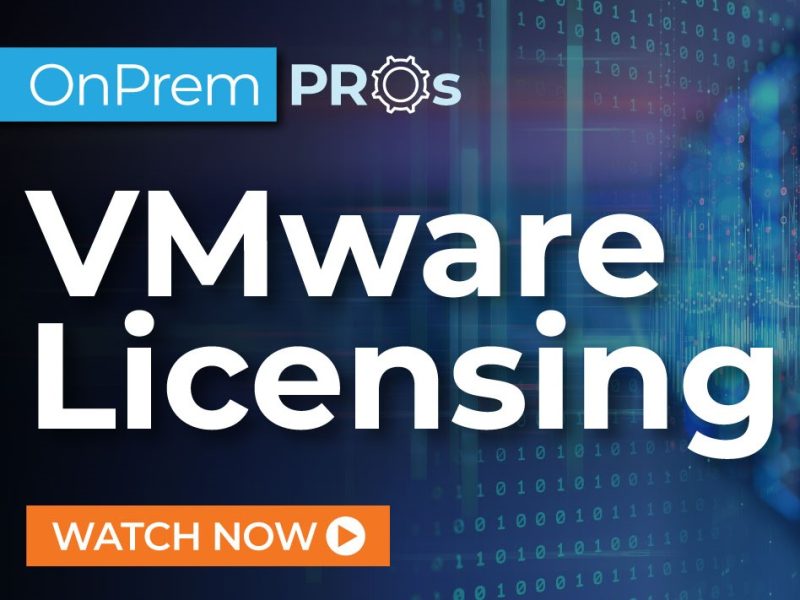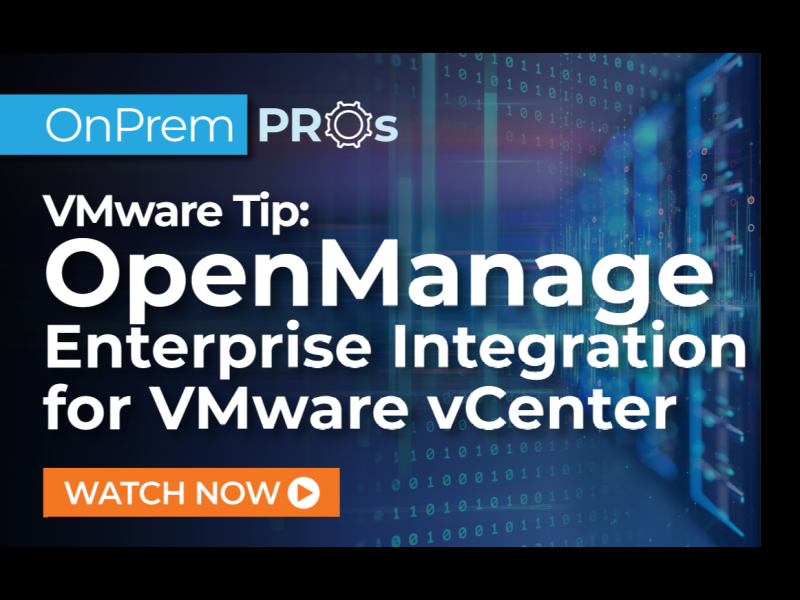Jumbo Frames
In a quest to enhance vSAN networking efficiency, incorporating Jumbo Frames is a pivotal strategy. A Jumbo Frame is essentially an Ethernet frame that exceeds the standard 1500 bytes size, typically up to 9000 bytes. The philosophy here is simple: larger packets translate to fewer frames, thereby reducing the processing load on the CPU, which leads to diminished CPU overhead.
Where to Implement Jumbo Frames
Physical Switches: Configure Jumbo Frames on all switches within the network path of your vSAN. This includes setting the MTU size appropriately on all ports involved in the vSAN network.
vSphere Networking (vDS/vSS): Within your vSphere environment, ensure the Distributed Switches or Standard Switches are configured to support the larger MTU size. This involves adjusting the MTU settings on the vDS or vSS properties and on each port group used by the vSAN.
VMkernel Adapters: Each VMkernel adapter used by the vSAN must be configured to use the larger MTU size. This is typically adjusted in the network settings of your ESXi hosts.
Benefits of Jumbo Frames
Reduced CPU Utilization: By minimizing the number of frames processed, there’s a significant reduction in CPU overhead.
Improved Throughput: Larger packets mean data moves more efficiently through the network, improving overall throughput.
RDMA – Remote Direct Memory Access
Remote Direct Memory Access (RDMA) represents a significant leap in networking technology, particularly beneficial in high-performance computing environments. RDMA allows for the direct transfer of memory from one computer to another without the need to engage the operating system or the central processing unit (CPU), significantly accelerating data transfer rates.
Requirements for RDMA
Compatible Hardware: Ensure that both your NICs and switches support RDMA. This might require firmware updates or specific configurations on the hardware to enable RDMA capabilities.
vSAN Configuration: Enable RDMA on the vSAN cluster settings. This includes configuring the correct type of RDMA (RoCE or iWARP) depending on your hardware and network infrastructure.
Network Configuration: Properly configure VLANs, Quality of Service (QoS), and congestion management on your network to support the high-speed data transfer capabilities of RDMA. Ensure that any network routers or switches between RDMA-capable devices are configured to support the necessary protocols and traffic prioritization.
Benefits of RDMA
Efficient Data Transfers: By bypassing the OS and CPU for data transfers, RDMA minimizes latency and maximizes data transfer rates.
Reduced CPU Load: As data transfer doesn’t burden the CPU, there’s significant conservation of CPU cycles, leading to better overall system performance.
Conclusion
Optimizing network settings for vSAN, such as implementing Jumbo Frames and RDMA, can lead to significant enhancements in performance, efficiency, and resource utilization. By carefully configuring these settings, IT administrators can ensure smoother, faster, and more efficient data operations in their virtualized environments. Both Jumbo Frames and RDMA are advanced features that require careful planning and understanding of the existing network infrastructure but, when implemented correctly, can provide considerable performance benefits.